Troubleshooting Guide
One of the main issues with the DOS version of MAME is getting your soundcard to work at all under pure DOS
This can be misleading as you could launch MAME and it looks like the sound card has been successfully initialised, but MAME crashes at the OK prompt
When troubleshooting a "dead" MAME, the first step you should make is disabling the sound card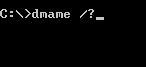
This can be done by using the -soundcard 0 option
If MAME launches with -soundcard 0 then you have a sound card problem
Use this guide to troubleshooting your setup. If you have one to add please let me know
| PROBLEM | RESOLUTION |
| audio initialization failed Unable to initialize system |
Check you are using the correct -soundcard x option Check DOS soundcard drivers Check environment variables in AUTOEXEC.BAT |
| MAME looks like it has successfully initialized the soundcard but locks up after loading ROMS | Make sure no other PCI interrupt is sharing with the soundcard. Force the IRQ in your BIOS to be used only by your soundcard by setting it to ISA, not PNP, in the PNP configuration section. |
|
Memory problems |
Make sure you are using CWSDMPI v5 which resolves a number of memory issues, or try a different version and some systems prefer older versions. |
| romXXX romXXY romXYY ERROR: required files are missing, the game cannot be run |
You have ROMS missing. Visit www.mameworldroms.com |
| Exiting due to signal SIGILL > Invalid Opcode at eip=0033f9b5 > eax=0000003b ebx=00db0df4 ecx=0000003b edx=00aeffb0 esi=00000000 edi=00000006 ebp=0000001 esp=00db04f0 program=C:\arcade\mameppro.exe > cs: sel=00a7 base=10000000 limit=00dcffff > ds: sel=00af base=10000000 limit=00dcffff > es: sel=00af base=10000000 limit=00dcffff > fs: sel=00bf base=00000000 limit=0010ffff > gs: sel=00bf base=00000000 limit=0010ffff > ss: sel=00af base=10000000 limit=00dcffff > App stac: [00db0c38..00d30c38] Exceptn stack: [00d30b90..00d2ec50] > > Call frame traceback EIPs: > 0x0033f9b5 |
The error you're getting is an illegal instruction error, check you are running the correct version of MAME for YOUR platform or try running plain un-optimised MAME This seems to be a feature of v37B13 - use the latest version Try renaming or deleting your mame.cfg. This has been known to resolve this problem.
|
| Sound is running slow or choppy |
The quality of the sound and how "smooth" it sounds can be a function of the following variables : YOUR PC: CPU speed and type i.e AMD ATHLON 800Mhz As a general rule of thumb, the more CPU power your PC has is the ruling factor when it comes to speed issues with your PC - unless you have a hardware error. |
| In some neogeo games I get this message at the bottom of screen - Irq 2 enable, need raster driver. | This means the games use the raster interrupt to do display effects. In the case of neodrift and trally it should be doing the zooming, but the way the zoom code was written is incorrect and the game is broken if the raster driver is used. for pspikes 2 it looks like stupid programming because the raster interrupt is used for nothing. |

